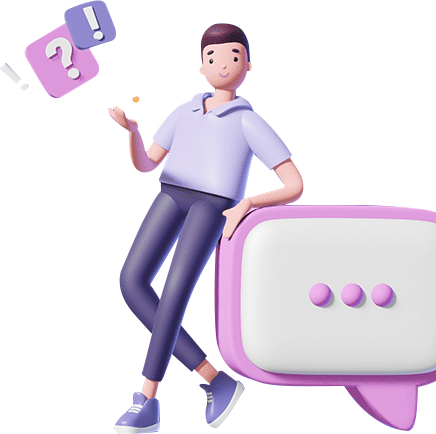Software testing has become essential due to the complexity of software programs to deploy them across several platforms and devices. Many other forms of testing are available, including front-end testing, load testing, smoke testing, end-to-end (E2E) testing, and so on. If you want to create a sound testing strategy with the highest possible return on investment, it’s necessary to understand all sorts of testing, the benefits, and drawbacks of each, and the scenarios they’re most suited for.
Today, we’re providing you with a list of unit testing best practices to assist you in taking another step in that direction.
Unit testing is used to see how well the components of a system can perform together and how well they integrate with the architecture. The most important aspect of the unit test is to remember why you’re doing it.
Let’s take a look at some excellent Unit Testing Best Practices to assist you with the process.
What is Unit Testing?
Unit testing is a sort of testing that divides code into the smallest, testable units that can be logically separated from the rest of the program. The units are then individually examined to see if they work as planned.
Larger blocks of code make it more difficult to develop tests, execute, record, and analyze findings. It enables you to detect easily and easily correct mistakes early in the development cycle. Unit tests are a form of functional tests that software developers write and run.
What defines a “unit” has no set definition; it is situational and up to the team or developer to decide. For example, a full class or interface is viewed as a unit in object-oriented programming. In procedural programming, however, a single function can be viewed as a unit. The ultimate goal of unit testing in software engineering is to confirm and compare the actual behavior of software components to the intended behavior.
On the other hand, unit testing can be costly and necessitates a great deal of expertise, experience, and time to design and maintain the tests. Furthermore, it may not be appropriate for all types of tasks. For example, spending a month getting automation testing ready is impractical in a project with a two-month timetable.
But don’t be concerned! If done correctly, unit testing as part of daily development can benefit your firm. But first, understand the function of unit testing in your SDLC and compare your unit test to the qualities listed below to see if it’s the perfect unit test.
Why Write Unit Tests?
The primary purpose of writing unit tests is to verify the functionality of a small, isolated component of code. By writing and running unit tests, developers can check that the code they have written behaves as expected.
In addition to verifying code functionality, unit tests can also serve as documentation for how the code is supposed to be used. When well-written, other developers can easily understand unit tests and can serve as a resource when code needs to be refactored or updated.
Another benefit of writing unit tests is that they can help catch bugs early on in the development process. By writing tests that cover all of the different behaviors of the code, developers can be confident that their code is doing what it is supposed to do.
10 Essential Unit Testing Best Practices
Unit testing is a vital part of the software development process. By following these 10 essential unit testing best practices, you can ensure that your unit tests are effective and efficient.
1. Begin Writing Tests in a Well-organized Way
Some companies write unit tests alongside the application’s production code. The goal is to have test codes in place before releasing the production code. You can simultaneously examine tests and production code using well-organized test approaches like mutation testing, test-driven development, or behavior-driven programming.
The test cases should be distinct from one another. You can organize the test cases however you want. The cluster can be defined as short or long-running test cases. Every test should be orthogonal in the sense that it is not dependent on the results of other tests.
If this were not the case, any change in one test case’s behavior would affect numerous tests. This can be accomplished by following one simple rule: “Don’t introduce any assertions that aren’t necessary.”
Assertions should be written to reflect the application’s specific behavior. They should be isolated and self-contained and should not be reliant on external influences.
2. Create One Test for Each Case
A unit test is named that way because it only tests one unit of your code. If you use too many variables in a single unit test, you won’t be able to pinpoint exactly what’s wrong and may miss potential problems. The judgment is still divided on whether or not to include only one assert per test, but doing so increases the likelihood that the test will only fail for one reason, making any flaws visible immediately.
3. Well-designed Tests
You should take the same care with your tests as you do with your production tests. Incorporate solid designing techniques into your testing framework.
There should be little coupling between test and production code, for example. To improve test efficiency, you should delete dead code.
You must be able to manage your memories as well as your time. Refactoring and maintenance will be much easier if you have a good codebase.
However, having a lousy suit will make your life even more difficult when you discover that your code is not adaptable to change.
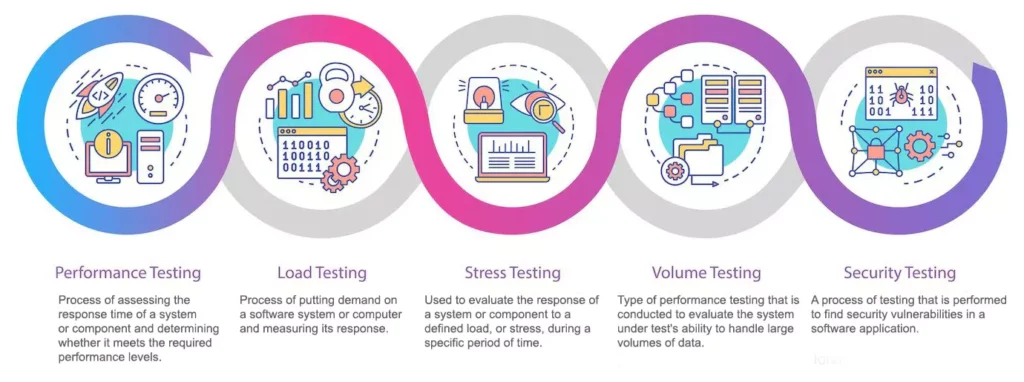
4. Consider the Expected Behavior of the Instance
Once you’ve gotten into the habit of writing unit tests regularly, you can improve them even more by considering the intended behavior of the code you’re testing rather than just the implementation. This is referred to as behavior-driven development (BDD), and it is based on TDD principles. Because the functional behavior of the code is less likely to change and require refactoring later, the objective is to test what the code should do rather than the complexities of its implementation.
5. Unit Testing is Automated
Though automated unit testing appears to be difficult, it undoubtedly ensures quick feedback, more test coverage, improved performance, and so on. In a nutshell, it helps in-depth tests and produces superior findings.
6. Concentrate on One Use Case at a Time
Another effective unit test coding practice is to test a single-use case simultaneously to ensure that it behaves as expected.
7. Focus on the Unit Rather than the Integration
We tend to move our focus from unit testing to integration testing unintentionally. Including additional external components make it more difficult to isolate problems and lengthen the production process. As a result, we must ensure that unit testing is a requirement.
8. Code Coverage of 100 Percent
Because unit testing focuses on specific units, achieving 100% code coverage is possible. Always focus on covering 100% of the code to produce a higher-quality output. Automation testing is a fantastic approach to make sure it’s done correctly.
However, you should not exceed the restrictions to get 100 percent coverage; 60 percent to 80 percent code coverage is sufficient, and integration testing can cover the remaining code.
9. Consider Reducing Your Reliance on Arbitrary Code Coverage Targets
Code coverage objectives are useful, but if you’re limited on time (as you undoubtedly are) or working with a legacy codebase, design effective tests that target the most vital sections of your application or are most relevant to your company instead. Test-driven development pushes you to write strong unit tests for all of your code, but it doesn’t imply you have to manually cover every potential permutation merely to hit an 80 percent coverage objective. Find a happy medium between not having any unit tests and spending too much time writing them.
10. Begin Using Cloud-based Headless Testing
A graphical user interface is not used in headless testing (GUI). Using browsers without UI for unit testing saves time because it eliminates the need to load the UI.
Conclusion
In this approach, if you adhere to Unit Testing Best Practices, you won’t have any issues with code maintenance in the future. You’d have a lot more free time. Simply follow the procedures and you will notice a significant reduction in execution time. Best wishes!!
Frequently Asked Questions
Q: How Are Unit Tests Written?
The unit test code typically includes a series of assertions that ensure the code behaves as expected. For example, the assert statement in Java can be used to check that a particular condition is true.
If an assertion fails, the unit test will stop running and will report an error. Otherwise, the unit test will continue running until all assertions are checked.
Unit tests can be run manually by the developer or can be run automatically by a testing tool. Additionally, many development environments include tools that can help with writing and running unit tests.
Q: What are the different types of Unit testing
1. Function testing: This type of unit testing verifies that individual functions or methods work as expected.
2. Integration testing: Verifies that different modules or components work together as expected.
3. Regression testing: Verifies that previously implemented functionality still works as expected after new code changes have been made.
4. Sanity testing: Used to verify that newly implemented code behaves as expected.
5. Smoke testing: Verify that the most important functions of a system work as expected.
6. USENIX Unit Testing: This type of unit testing was created by the USENIX Association and is used to verify the functionality of Unix-based systems.